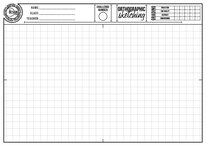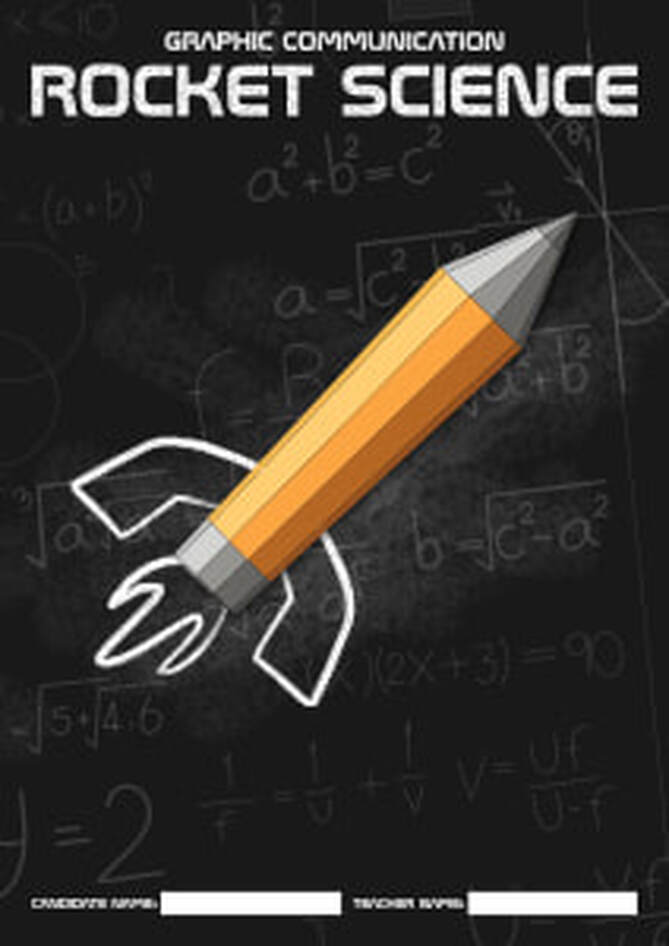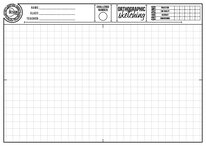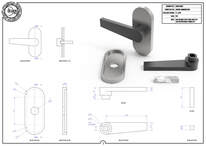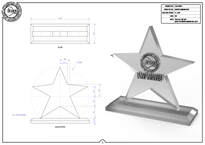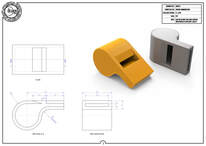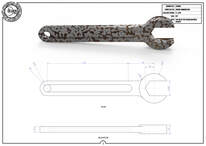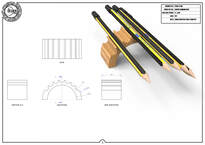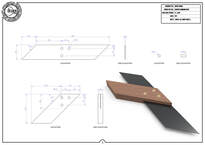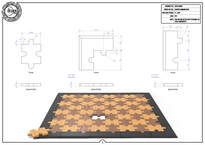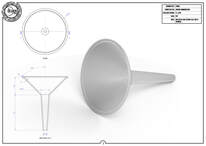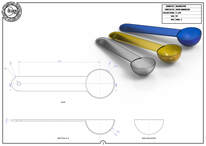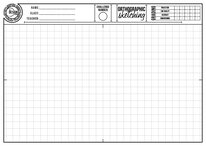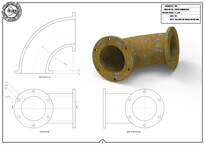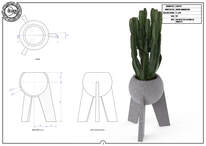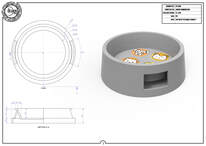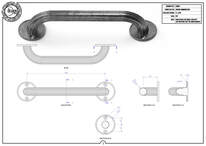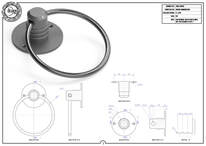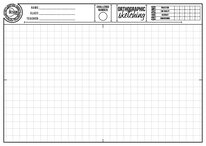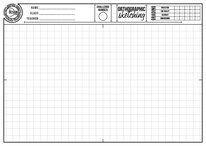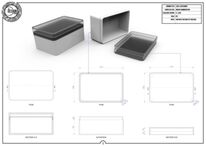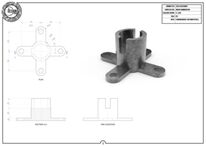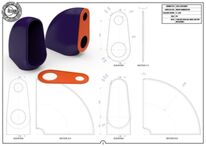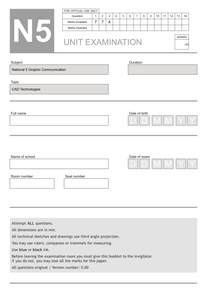DesignClass | Design & Technology Scotland
Overview
Computer Aided Design has entirely replaced the drawing-board in industry. There are different 'types' of CAD application, including 2D CAD, Parametric CAD (both 2D and 3D), and surface modelling software. The SQA specify that parametric CAD must be used for creating models and drawings.
There are many options available, from paid platforms such as Solidworks, Catia, Creo, to free-to-education options such as Autodesk Inventor, Autodesk Fusion, and PTC On-Shape. There are also a host of free options available.
There are many options available, from paid platforms such as Solidworks, Catia, Creo, to free-to-education options such as Autodesk Inventor, Autodesk Fusion, and PTC On-Shape. There are also a host of free options available.
Typography Task
Course Presentation
Computer Aided Design
Computer Aided Design is a complex topic that takes a significant proportion of the SQA National 5 Graphic Communication course. These course notes and resources are designed to help pupils prepare for the exam and ensure they fully understand the terminology and principles of 3D CAD.
These CAD notes tie with the CAD Challenges shown further below, but can be used independently. The course notes have over 70 questions and tasks to complete.
These CAD notes tie with the CAD Challenges shown further below, but can be used independently. The course notes have over 70 questions and tasks to complete.
A4 Drawings Pack
Course Presentation
CAD Assembly | Lego
Typography Task
Course Presentation
Section divider type: tilt --
position: top
"The best way to predict the future is to create it"
Abraham Lincoln (1809 - 1865)
Section divider type: tilt --
position: bottom
Section divider type: tilt --
position: top
"For every complex problem, there is an answer that is clear, simple and wrong"
H. L. Mencken (1880 - 1956)
Section divider type: tilt --
position: bottom
CAD Challenges | Tutorials
Here are video tutorials for 12 of the CAD challenges.
These videos are for Autodesk Inventor, but the general process and approach is applicable to other parametric 3D CAD software.
These videos are for Autodesk Inventor, but the general process and approach is applicable to other parametric 3D CAD software.
Hook | Extrude CAD Challenge
|
Hook | Backplate component
|
Hook | Hook component
|
|
Hook | Assembly
|
Hook | Exploded view model
|
Hook | Making the engineering drawing
Door Handle | Extrude CAD Challenge
|
Door Handle | Modelling the handle
|
Door Handle | Modelling the backplate
|
|
Door Handle | Modelling the axle
|
Door Handle | Assembling the components
|
Star | Extrude CAD Challenge
Star Trophy | Modelling the trophy.
Whistle | Extrude CAD Challenge
Mitre Square | Extrude CAD Challenge
Phone Stand | Extrude CAD Challenge
Allen Key | Revolve CAD Challenge
Metal Hook | Revolve CAD Challenge
Plant Pot | Revolve CAD Challenge
Handle | Revolve CAD Challenge
Towel Hanger | Revolve CAD Challenge
Bubble Bottle | Revolve CAD Challenge
A4 Drawings Pack
Course Presentation
Typography Task
Course Presentation
Section divider type: tilt --
position: top
"Good design is honest"
Dieter Rams (1932 - )
Section divider type: tilt --
position: bottom
Typography Task
Course Presentation
Copyright © 2012 - 2023 | All content on DesignClass is copyright, unless otherwise specified.
No work or material may not be copied or reproduced without permission.
You may share resources, but not alter without prior permission.
All rights reserved.
No work or material may not be copied or reproduced without permission.
You may share resources, but not alter without prior permission.
All rights reserved.