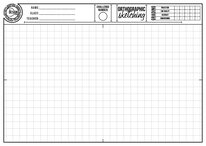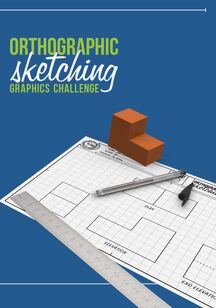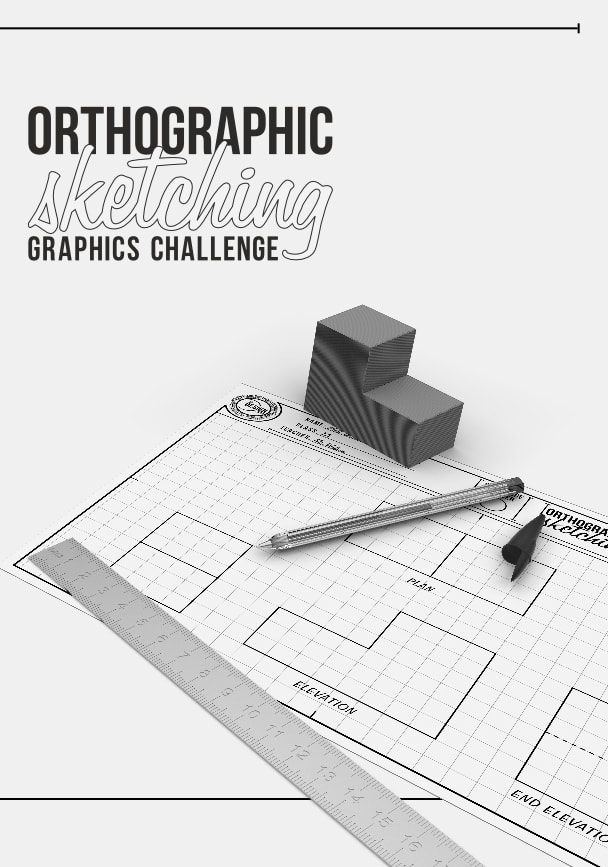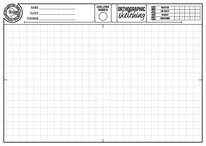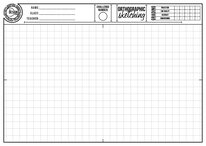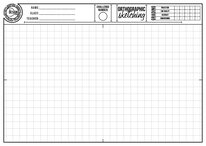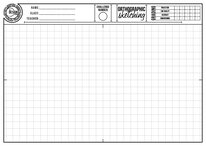DesignClass | Design & Technology Scotland
Overview
Technical graphics are the backbone of many industries. Any sector that manufactures anything will rely on some form of technical graphics, whether this be packaging, architecture or product design. Even TV, movie and game production relies on some of the techniques used in creating technical graphics .
These projects are designed to help pupils understand the basics of technical graphics.
I use a range of strategies, including manual and computer based techniques.
These projects are designed to help pupils understand the basics of technical graphics.
I use a range of strategies, including manual and computer based techniques.
Typography Task
Course Presentation
Basic orthographics
Complete each of the 24 practice blocks by sketching related orthographic views on the grid-paper sheet. Once you have completed these, modelling them using 3D CAD software. Each 'block' represents 10mm.
There are 24 different blocks to complete, ranging from 'Level_One', easy, to 'Level_Six', challenging.
There are 24 different blocks to complete, ranging from 'Level_One', easy, to 'Level_Six', challenging.
A4 Drawings Pack
Course Presentation
CAD video tutorials
The following videos cover 3D modelling each of the blocks using Autodesk Inventor. The same principles apply to different CAD packages.
Level 1 Blocks
|
Block 1 | 3D Modelling
|
Block 1 | Making an Engineering Drawing
|
|
Block 2 | 3D Modelling
|
Block 2 | Making an Engineering Drawing
|
|
Block 3 | 3D Modelling
|
Block 3 | Making an Engineering Drawing
|
|
Block 4 | 3D Modelling
|
Block 4 | Making an Engineering Drawing
|
Level 2 Blocks
|
Block 5 | 3D Modelling
|
Block 6 | 3D Modelling
|
|
Block 7 | 3D Modelling
|
Block 8 | 3D Modelling
|
Level 3 Blocks
|
Block 9 | 3D Modelling
|
Block 10 | 3D Modelling
|
|
Block 11 | 3D Modelling
|
Block 12 | 3D Modelling
|
Level 4 Blocks
|
Block 13 | 3D Modelling
|
Block 14 | 3D Modelling
|
|
Block 15 | 3D Modelling
|
Block 16 | 3D Modelling
|
Level 5 Blocks
|
Block 17 | 3D Modelling
|
Block 18 | 3D Modelling
|
|
Block 19 | 3D Modelling
|
Block 20 | 3D Modelling
|
Level 6 Blocks
|
Block 21 | 3D Modelling
|
Block 22 | 3D Modelling
|
|
Block 23 | 3D Modelling
|
Block 24 | 3D Modelling
|
A4 Drawings Pack
Course Presentation
Typography Task
Course Presentation
Section divider type: tilt --
position: top
"Good design is like a refrigerator—when it works, no one notices, but when it doesn’t, it sure stinks."
Irene Au (unknown)
Section divider type: tilt --
position: bottom
Earbud winder CAD/CAM project
Using CAD can be much more than pretty pictures! In this short project, pupils design, model and make an earbud winder using 3D CAD. This is then 3D printed or laser cut. Pupils must also create an engineering drawing from their 3D model.
It would be a good idea if pupils understood basic orthographic project before doing this project.
It would be a good idea if pupils understood basic orthographic project before doing this project.
A4 Drawings Pack
Course Presentation
Typography Task
Course Presentation
Section divider type: tilt --
position: top
"The alternative to good design is always bad design.
There is no such thing as no design"
Adam Judge (unknown)
Section divider type: tilt --
position: bottom
Copyright © 2012 - 2023 | All content on DesignClass is copyright, unless otherwise specified.
No work or material may not be copied or reproduced without permission.
You may share resources, but not alter without prior permission.
All rights reserved.
No work or material may not be copied or reproduced without permission.
You may share resources, but not alter without prior permission.
All rights reserved.